1. 開啟繪製面板
a. create
b. shapes
c. line
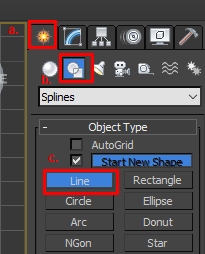
2. 單點繪製折線
a. shift 可繪 水平或垂直線段
b. 右鍵可結束繪製)
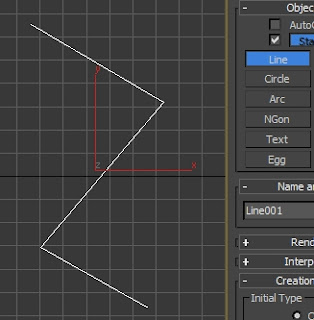
3. 編修導角
選取Spline
a. modify
b. vertex (1)
c. 版面拉至 fillet 處
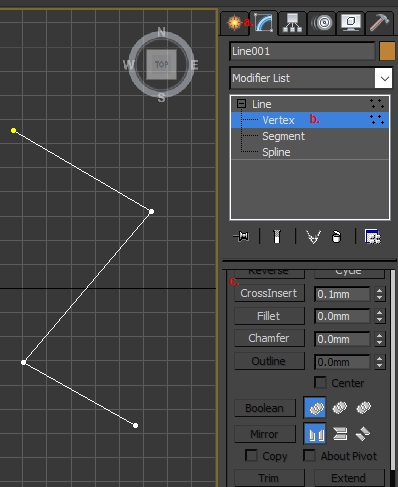
d. 可直接拖曳 fillet 大小, 或從面板輸入數值
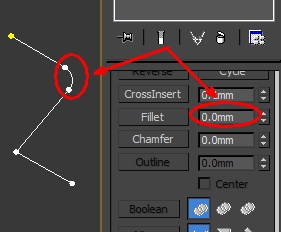
3. outline 製作偏移線
a. 點選 Spline
b. 點選 outline
c. vertex 拖曳出偏移量, 或輸入數值
d. 完成時, 再點擊一次 Spline 退出編輯狀態
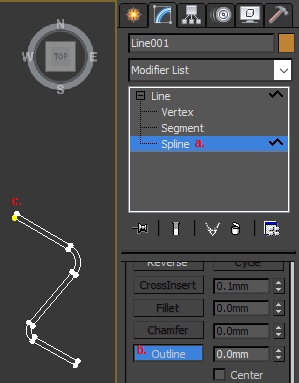
4. lathe (車床)
Modifier List 選取 lathe
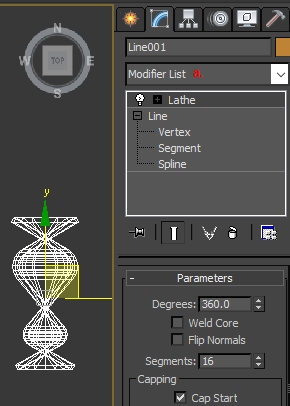
切換到立體視圖 -align Centet
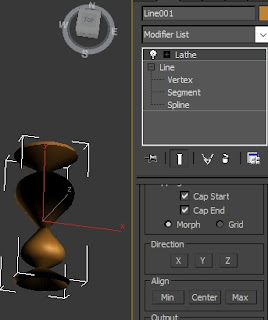
align Min
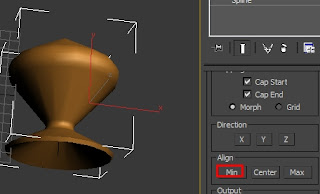
align Max
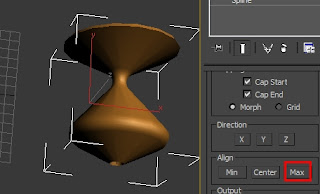
Segment 可設定圓滑的情況,
下圖 設為8 , 變為8角形狀態
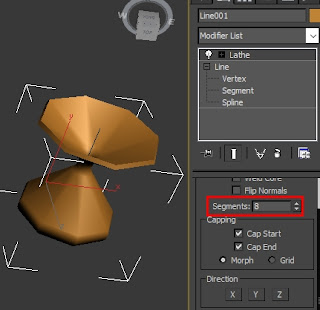






沒有留言:
張貼留言